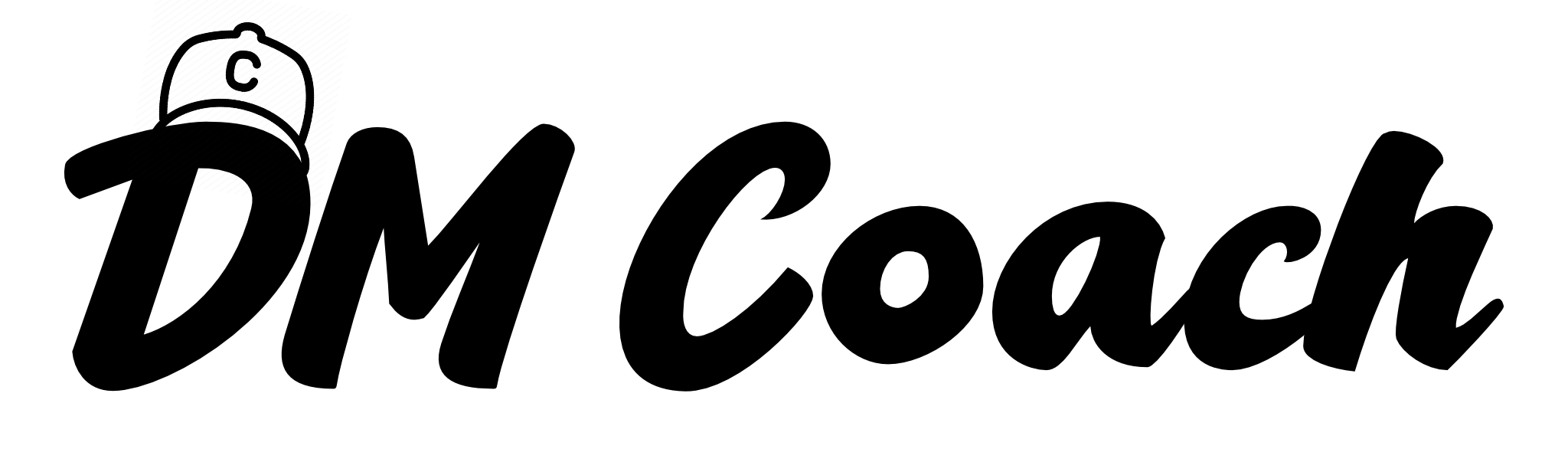Geotagging on Instagram can change how your content reaches people. This smart way of adding locations is crucial for growing your reach. It helps use Instagram’s marketing powers fully. Whether you’re a new influencer sharing travels or a business drawing in locals, knowing how to geotag is important. It’s more than just adding a place. It’s about making your brand’s story interactive and inviting more followers from all over. Now, let’s get into how to perfect your Instagram geotag settings and discover tips to get your posts noticed.
Key Takeaways
- Discover the power of geotagging on Instagram to widen the exposure of your posts.
- Instagram location feature can significantly boost post visibility within specific locales.
- Optimize your use of Instagram geolocation tools for advanced engagement analytics.
- Utilize geo tagging photos on Instagram to seamlessly connect with a Facebook business profile.
- Gain insights on tagging locations on Instagram for strategic growth and audience expansion.
The Impact of Instagram Geotagging on Profile Discovery
Instagram’s location feature has changed how we find content. By using geotagging wisely, users can greatly increase their visibility and connect with more people.
How Instagram Location Tags Expand Your Audience
Want to reach more people? Use Instagram’s location tagging. Adding geotags to your posts puts them where potential followers are looking. It’s wise to tag popular spots to attract a wide audience interested in those places.
Integrating Geotags with Instagram’s Search and Explore Features
Using geotags with Instagram’s Search and Explore boosts organic growth. If your content matches what users seek, your profile may appear to them. This easy visibility strategy connects you with users through shared places.
Case Studies: Successful Brand Visibility Through Geotagging
- Consistent geotagging on Instagram leads to more engagement. Brands gain local and global attention by tagging their location well.
- Instagram’s location feature boosts online and in-store visits. This shows geotagging’s dual advantages.
- Profiles with smart geotagging strategies see an increase in interactions. Data shows a link between good geotag use and engagement growth.
Embrace geotagging as a key tool to share your story online and connect with a wide audience. It’s more than just a feature; it’s a way to build ties with people from different places.
How to Geotag on Instagram: A Step-by-Step Guide
Getting the hang of geotagging on Instagram boosts your profile’s discoverability. It works when you’re sharing new stuff or updating old posts. By adding a geotag, you can catch the eye of local followers and get seen by more people. We’ll walk through how to use Instagram’s location feature effectively, with handy tips for geotagging.
Adding Geotags to New Posts
Ready to post a new picture or video? Start by tapping ‘Add Location’. This action helps your posts show up in location-based searches. This way, people beyond your followers can see your post. Make sure you choose the right geotag so the intended audience can find your content easily.

Edit Past Posts to Include Geotags
Maybe you skipped Instagram’s location feature on older posts. Good news: you can still add a location to them. Editing your previous posts to include geotags can give them a second life. This move might attract new viewers to content they missed before.
Creating Custom Instagram Geotags through Facebook
- Navigate to Facebook and create a new post.
- Select the ‘Check-In’ option to specify your location.
- Create a new location by entering the name of your custom geotag.
- Once created on Facebook, this custom tag will be available on Instagram for future tagging.
Using geo tagging photos on Instagram with custom locations can change the game. It’s a solid move for businesses wanting to highlight specific spots or events. A unique geotag helps your posts get noticed. It draws people who are into certain locations or events linked to your brand.
Follow these guidelines to enhance your geotagging skills. They’ll help you make your content more powerful. With these tips, learning how to geotag on Instagram is easy. You’re set for more followers and a bigger impact on this lively social platform.
Optimizing Instagram Bio with Geolocation Information
Local businesses and influencers can boost their online presence by adding Instagram bio geolocation. First, they should switch to a business profile. This allows them to put details like name, contact, and address in their bio. This shows visitors where the business is located.
This step connects the profile with its followers right away. It also links it to a Facebook business page. This link makes it easier to interact with customers and helps people find the business through location-based searches. Geotagging on Instagram improves SEO and increases profile visits.
- Clear location tags make it easy for users to see where the business operates.
- Geotagging connects Instagram content with potential customers better.
- Having geolocation in the Instagram bio boosts SEO and user interaction.
Using Instagram location tagging does more than mark content location; it helps the account grow. It turns the profile into a place for brand expansion, networking, and community building. This makes an Instagram business profile more than just photos. It becomes key to the brand’s online strategy.
Adding Instagram bio geolocation might seem small, but it’s powerful. It improves how often the profile is found, boosts audience engagement, and increases the profile’s influence. This happens not just on Instagram, but online in general.
Geotagging Tips for Growing Your Instagram Presence
To grow your Instagram, you need more than good photos. You also need to know how to use Instagram’s geo tag settings. Knowing how to geo tag your photos on Instagram helps a lot. It’s both a smart move and a key part of your marketing tools. Here, we’ll share tips on geotagging that can make your brand or profile more visible on Instagram. This can turn your digital presence into a highlight of your online story.
Choosing Effective Geotags for Targeted Reach
Choosing the right geotags does more than show where you are. It’s about reaching your audience in places that matter most to them. When you tag locations on Instagram, your posts can reach more people. This works best when you choose places that fit your followers’ interests or match your post’s topic. The goal is to be as specific and meaningful as possible. You might be showing off a busy city street or a calm local café.
- Research popular tags within your niche
- Use tags that mirror your brand’s physical location when applicable
- Analyze the performance of different tags and adapt accordingly
Leveraging Local Tags for Community Engagement
Local businesses and creators should build a connection with their community. Using local tags sends an invite for locals to engage with you. It opens doors to conversations, sharing experiences, and making your brand a part of local talk.
- Engage with other posts in the same geotag to build relationships
- Reach out to local influencers for geotagged collaborations
- Monitor and participate in local events to stay relevant
Maintaining Consistency Across Posts
Consistency is key for a strong impact with Instagram tags. Regularly using geotags tells Instagram’s system that your posts are useful for those interested in those places. This helps your posts show up in search results more. So, it’s important to stay regular and focused with your tags.
- Set a consistent pattern in your geo tagging practices
- Ensure your geotagged posts complement your overall content strategy
- Keep an eye on Instagram geo tag settings to stay updated with any changes
Follow these tips, and your Instagram can really take off with the help of geolocation tags. In social media, your every move on the map is crucial. Make sure your Instagram steps leave a mark.
The Role of Instagram’s Algorithm in Location-Based Visibility
Understanding Instagram’s algorithm is key for improving your profile’s visibility. It considers things like how users interact, their relationships, and the type of content to decide which posts to show. Geotagging on Instagram plays a big role. It tells the algorithm your content is relevant to a specific place. This can help increase your post’s visibility to users interested in that location. Knowing how to use Instagram’s location tags is crucial for content creators and businesses. They want to be seen in region-specific searches.
Using geotagging can really help your content reach more people. It’s not just about tagging a place. It’s about choosing locations that connect with your audience or places they dream of visiting. This makes your content more engaging. Key geotagging tips show the importance of choosing the right tags. They help your posts connect with the right audience, in the right place, at the right time.
The significance of Instagram’s geolocation tools is huge. They work with the algorithm to highlight your content, making your digital presence bigger on Instagram. For anyone wanting to enhance their online visibility, knowing how to use Instagram’s algorithm and geotagging is key. It lets you fine-tune who sees your content. You can engage with your audience better and carve out a strong, location-focused niche on a major social media platform.